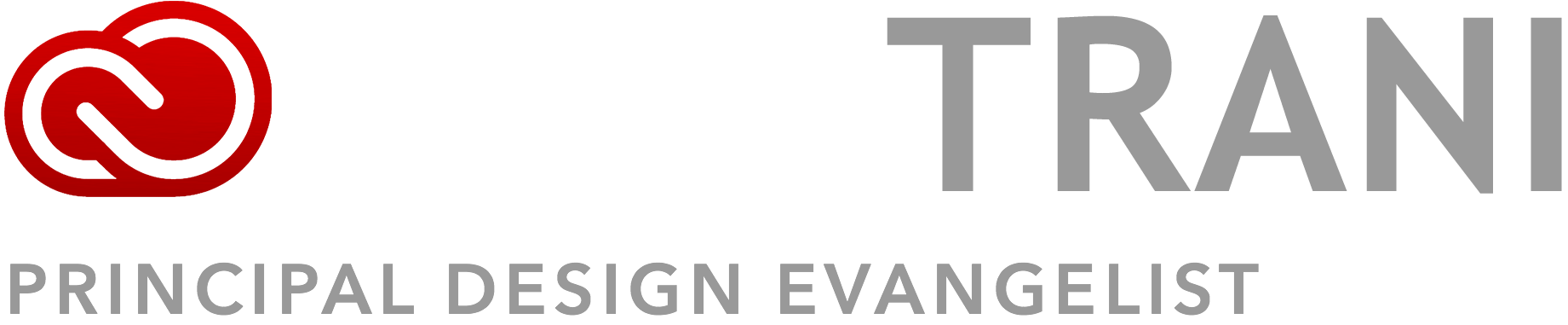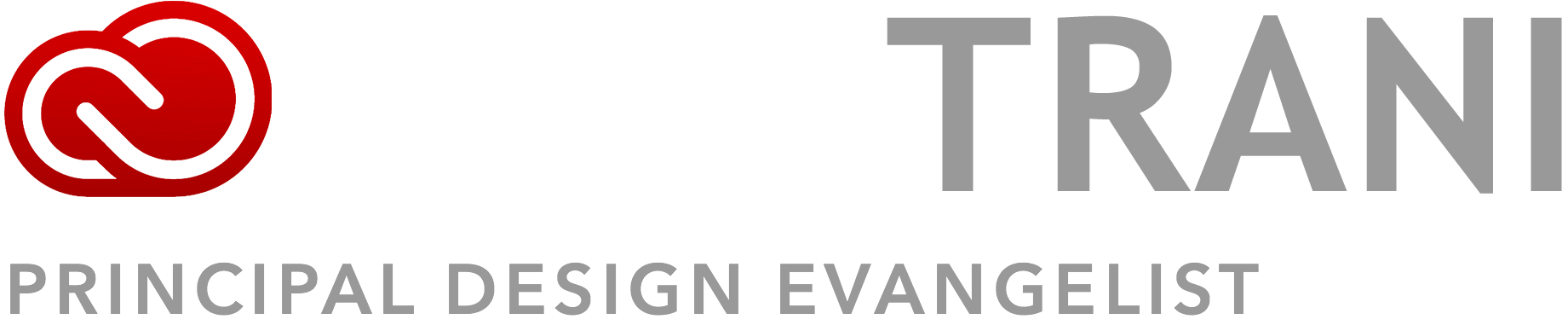I’ve recently been working on encoding video for mobile devices and these are the best settings for the current device set that will support Flash:
| Preferred | Alternate | |
| Video codec | H.264 Constrained Baseline Profile, up to 30 fps | On2 VP6 Simple Profile or Sorensen Spark, up to 30 fps |
| Audio codec | AAC-LC, 44.1 kHz, stereo | MP3, 44.1 kHz, stere |
| Wi-Fi | 3G | EDGE/1x-RTT | |
| Combined bit rate (audio and video) | 500 kbps
(350 kbps for On2 VP6 and Sorensen Spark) |
350 kbps | 100 kbps |
| Max resolution | 480 x 320 | 320 x 240 | |
| Max audio bit rate | 160 kbps
(128 kbps for On2 VP6 and Sorensen Spark) |
64 kbps | 32 kbps |
So the next step is to take those settings and plug them into Adobe Media Encoder like this:
I’ve created a video preset file of these settings that you can import into the Adobe Media Encoder. You can download it here and import it like this:
1. Click the Import Preset button  .
.
2. Navigate to the location of the preset, select it, and then click Open.
 .
.2. Navigate to the location of the preset, select it, and then click Open.